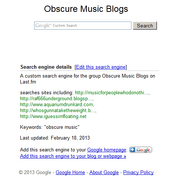
OMB
There are a lot of places where you can find the artist that you want to play, but going through each and every one of them is very tedious. You could use the standard Google search but going through page after page with results that don't actually give you just the music is like watching paint dry. Google does offer some extra code that you can use (operators) but if you use them too much then there's a risk that you get blocked from doing more searches, yipes.
However there is a workaround for this without using code and you get to decide what sites are the ones you want the results from. This is really great since it can include sites/blogs that are normally displayed after page five in the results (like filetram or filestube) since most of them have a very low pagerank. To get this you only have to make a Google Custom Search-engine with your Google account, add the (list of) website(s) that you want to get the results from, choose the design and you have your own search-engine.
Adding Sites[]
There is currently a limit of 5000 sites that you can add to the list (not sure yet if that is per user-account or per search engine) but you can raise that by including (static) pages that contain more sites like the ones created by aggregators. This is also helpful if you're working with other people on expanding the number of blogs: they can add the URL to a thread on a forum and Google will see those when it spiders the page. It is possible to work collaborative on the CSE by giving others (limited) rights on it.
Note for those living outside of the US: if you include blogs on Blogspot you have to make sure that you're adding the blog with its .com-extension otherwise it won't work even though Google (owner of Blogspot) itself is changing it.
Use the exclude option[]
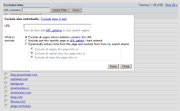
exclude
There is an option to exclude pages/sections/domains, this works great for sites that also have a forum where they'll talk about the artists but you only want to see the album review.
Labels[]

editing
When you're adding blogs after the initial set-up it might be a good time to also start adding labels to the sites. This will make it easier to to one in a specific category and can also be used to filter the ordinary results. An example: "Downloads", "Streaming", "Scrobbles", "Netlabel" or "Aggregator".
Don't have enough sites at the moment?[]
There are a couple of sources you might use to get more sites:
- Munju.net - It is designed to index 240.000 blogs. As it is in test (alpha) now, only 1000 blogs added to see how the server reacts.
- Obscure Music Blogs - My collection of blogs that are more specialized in the obscure.
- Hype Machine Mostly the popular genres (hardly metal and the like) but some diamonds as well. It scrobbles.
- Shuffler.fm
Google+/Widget[]
There is an option to include the CSE on a Google+-page but since Google is going to kill them it's pretty useless, you can embed it on a blog though.
Firefox[]
If you're using Firefox with the Add to Search Bar-add on, you can right-click the search-field and add it as the standard search-engine.
CSE Examples[]
Obscure Music Blogs Currently containing 647 blogs.